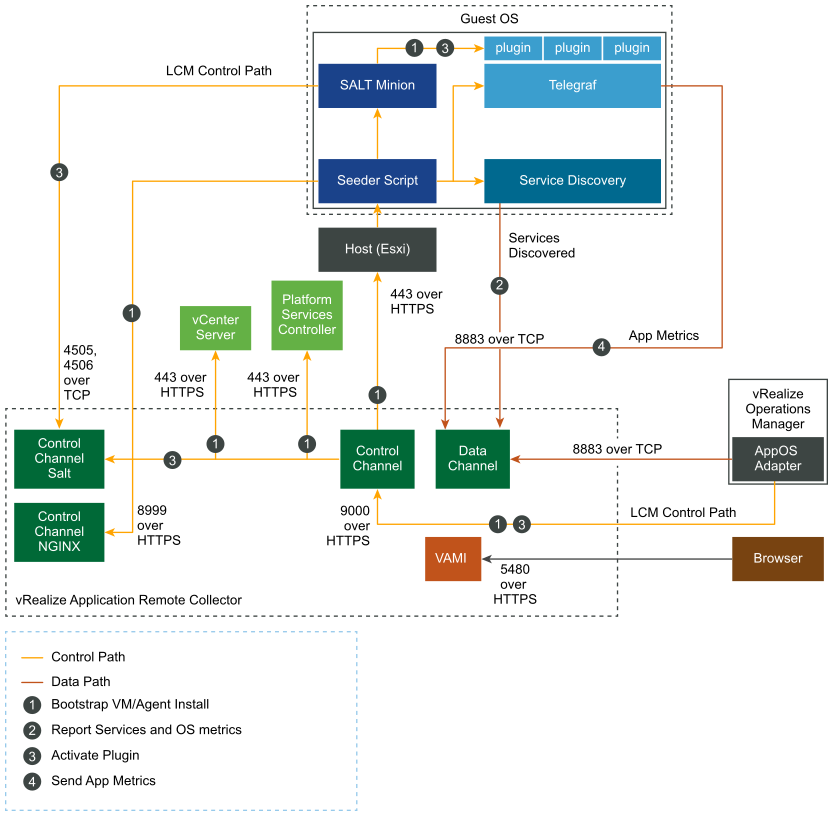
You are using an outdated browser. Please upgrade your browser to improve your experience.
expand-card-line calendar-line -->From vRealize Operations 8.4 onwards, vRealize Application Remote Collector is deprecated and is no longer available for download from the vRealize Operations user interface. VMware recommends that you migrate from vRealize Application Remote Collector to cloud proxy to monitor application services.
For information about migrating from vRealize Application Remote Collector to cloud proxy, see KB 83059.
From vRealize Operations 8.4 onwards, the application remote collectors you added and configured in a previous release, are displayed in the Integrations > Accounts page. You can edit and delete the VMware vRealize Application Management Adapter instance from the Integrations > Accounts page. You cannot add or download instances of vRealize Application Remote Collector .
If you have not migrated to cloud proxy, as a reference, here are the prerequisites and port information details for vRealize Application Remote Collector .
Note: For script-based agent install and uninstall, the Guest operation modifications , Guest operation program execution , and Guest operation queries permissions are not required.
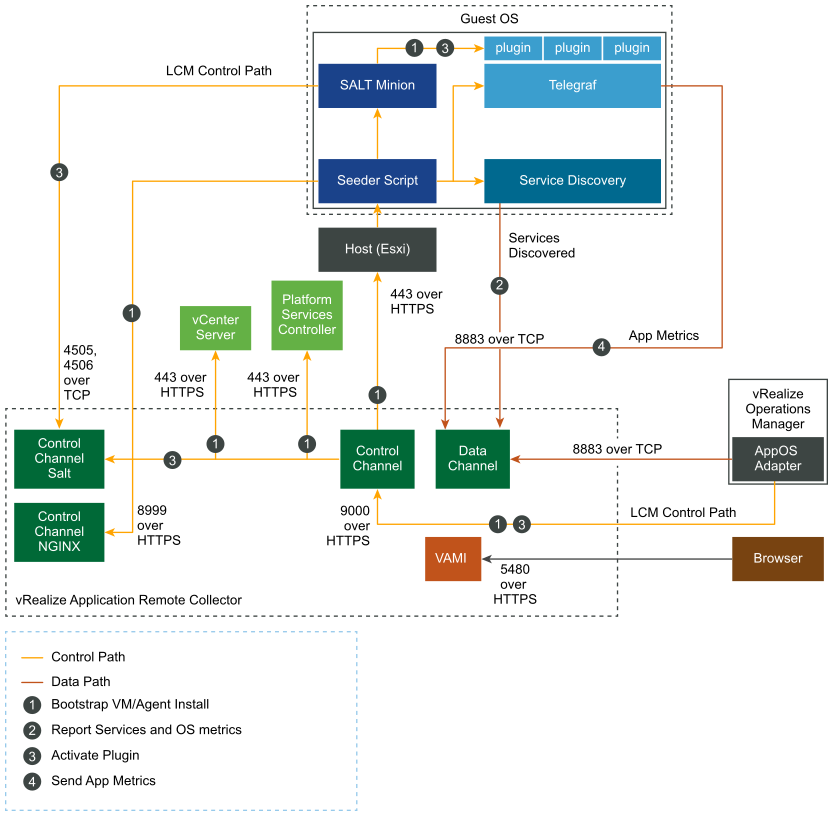
For detailed steps and prerequisites of application monitoring with vRealize Application Remote Collector , see the vRealize Operations 8.3 documentation.